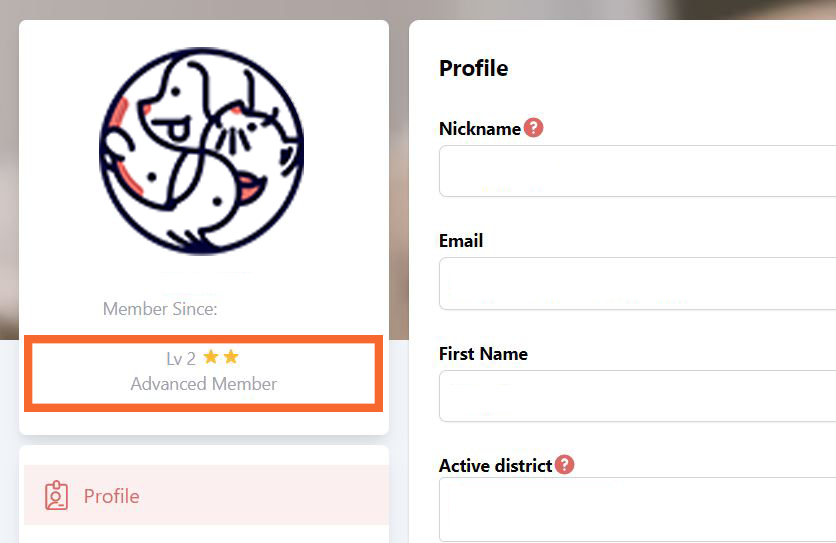PET-A-HOOD User Guide
Our platform is a one-stop destination for the latest and the most comprehensive pet-related information. From helping you discover pet-friendly businesses nearby, to planning fun weekend activities, we are your trusted partner when it comes to curating a healthy and exciting lifestyle for your pet friends and you. Let us introduce three main functions of our platform!
- Write a Review (Using nickname to leave comments or Check your previous comments)
- Add New Locations
- Bookmark Shops to My Favorites
- Create a Pet Profile for your pet
- Redeem Voucher
- Membership Level
1. Write a Review
Users can write reviews of different pet businesses and give ratings as to different aspects of the services and facilities offered by a pet business, such as professionalism, customer service, shop environment, pricing, accessibility, facilities, etc. Users can also upload photos of their experience to share with other pet owners.
Mobile version:
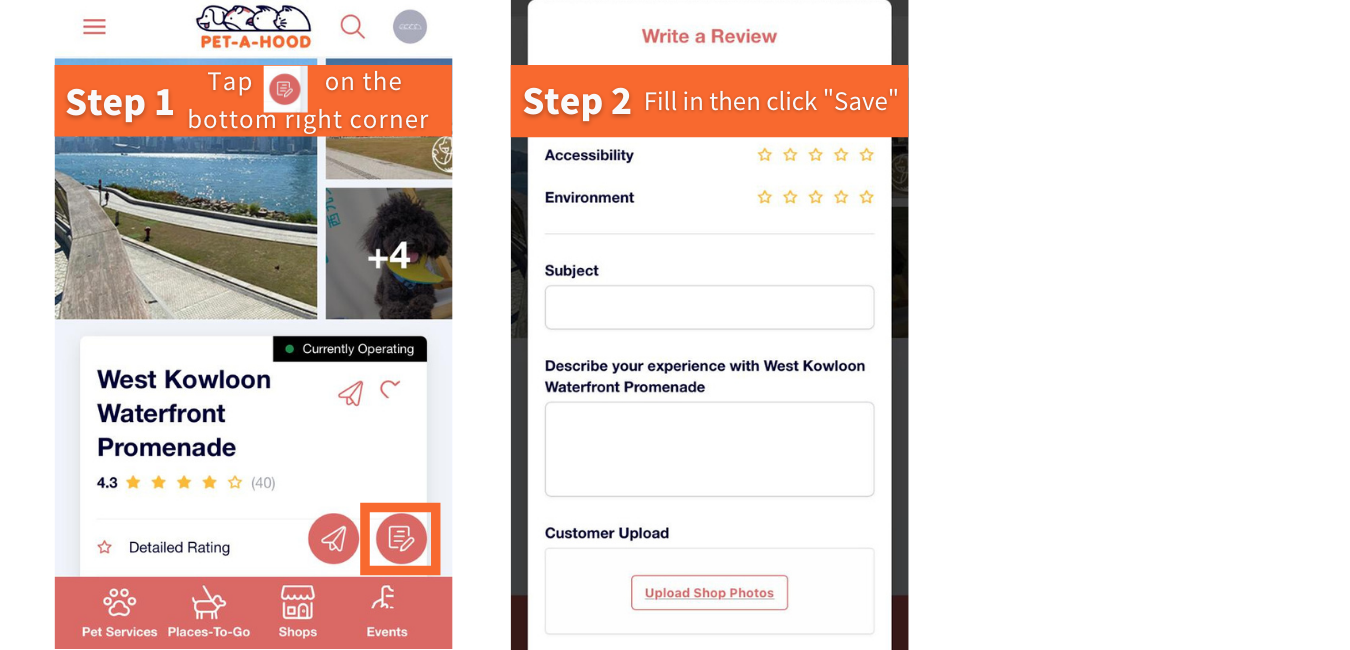
Laptop version:
Click on the shop/location that you want to leave a review, then click [Write a Review].

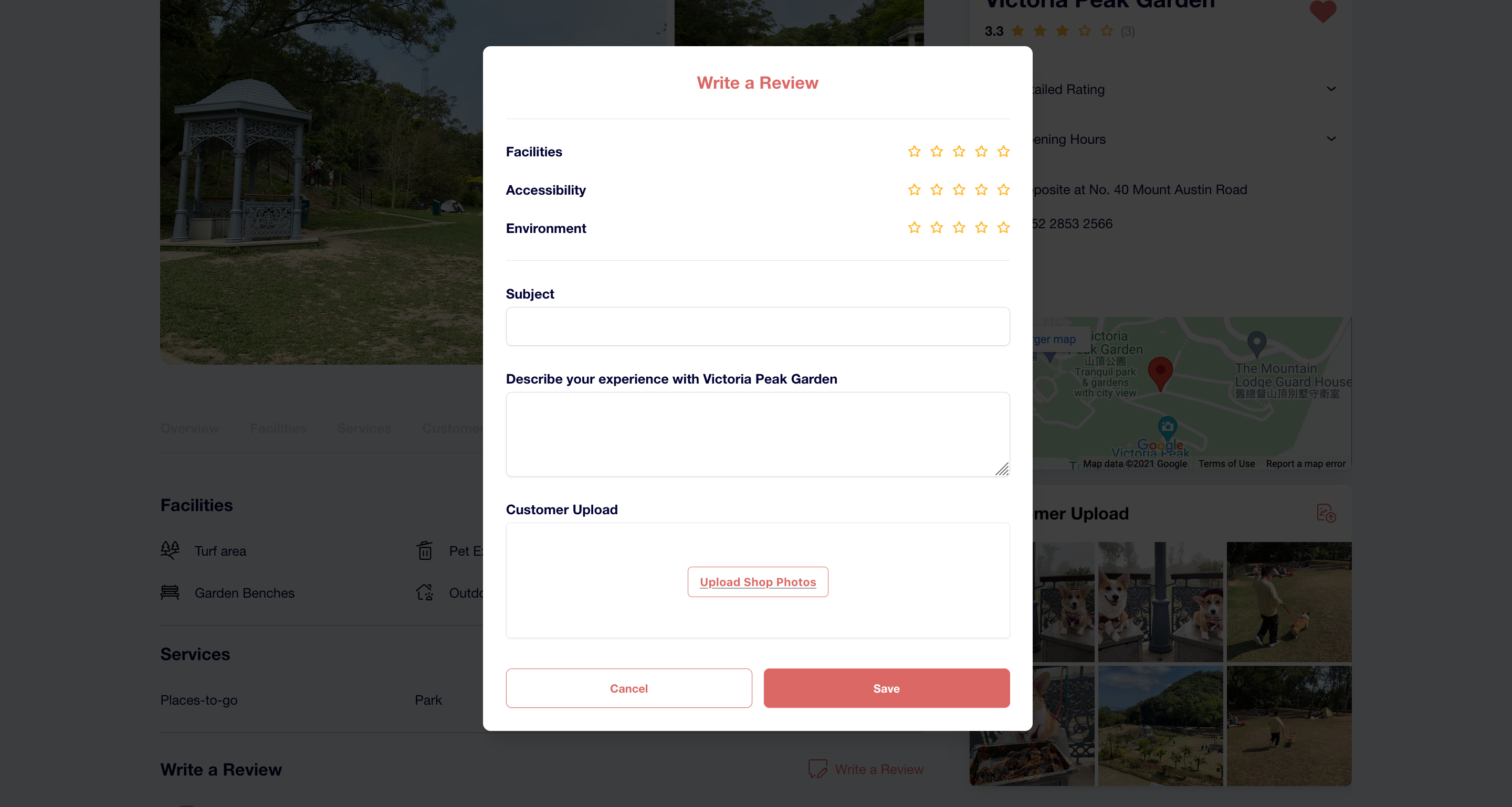
Using nickname to leave comments
Nickname will be displayed when you make a comment. You can update your nickname to protect your privacy!
Go to [Profile], then you can change your name at [nickname]!
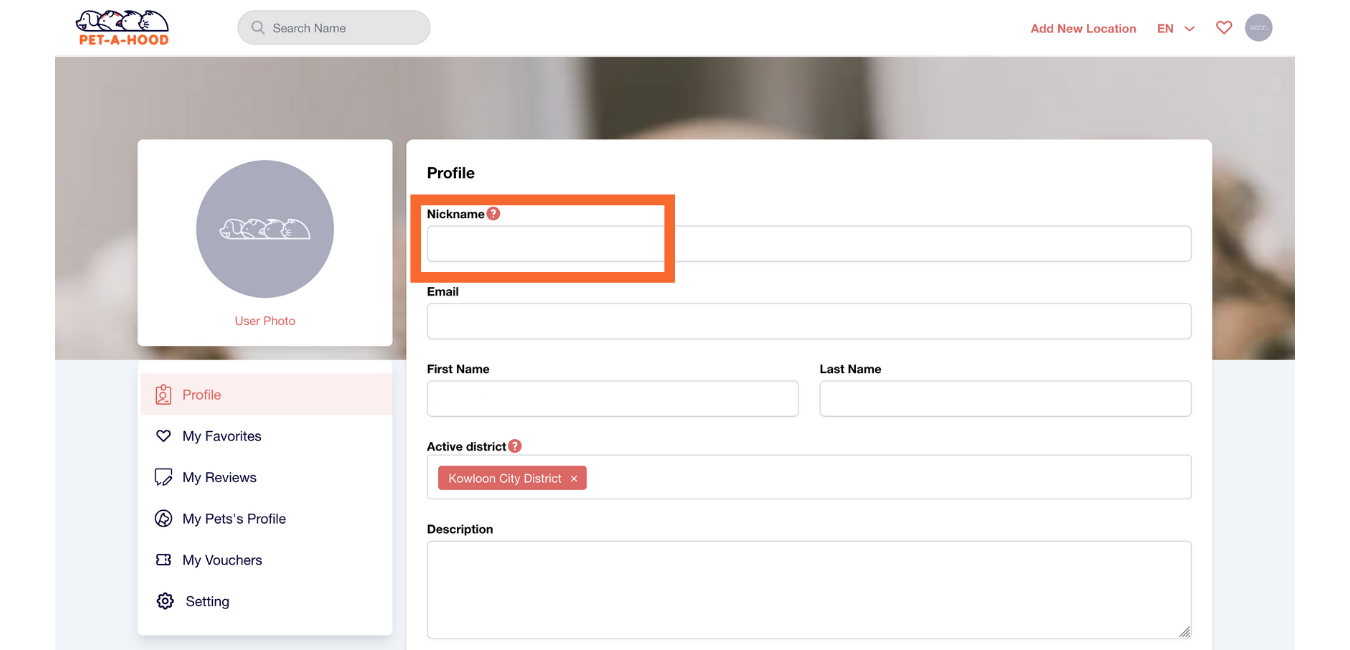
Check your previous comments
Don't worry if you forget how many comments you have written, you can go to [My Reviews] to see all your submissions at once!
Mobile version:
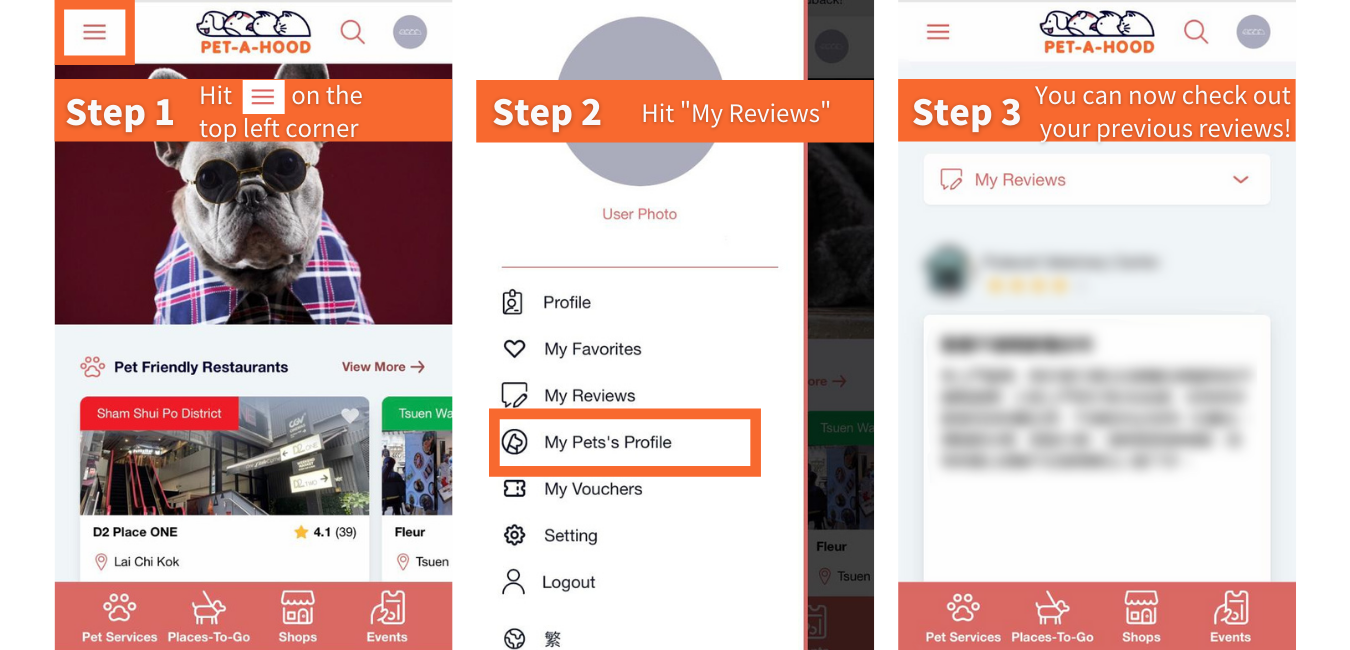
Laptop version:
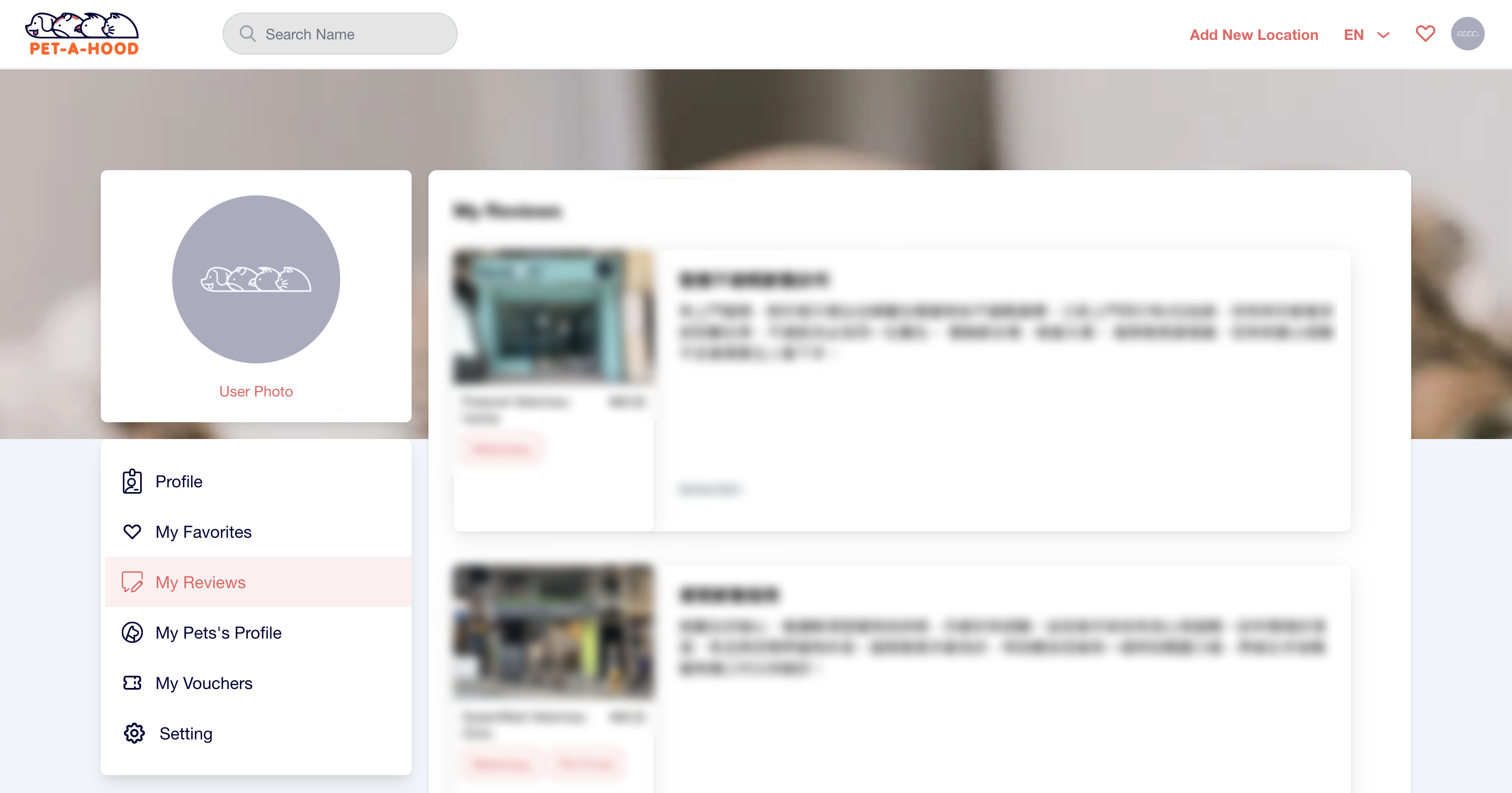
2. Add New Locations
You can find more than 3,000 pet-related businesses on Pet-a-hood. These include pet stores, pet services and places-to-go with your pets, eg. dog parks, pet-friendly restaurants and shopping malls etc. If there's a pet-related business which you can't locate on PET-A-HOOD, you can add it as a new location to share this with other pet lovers!
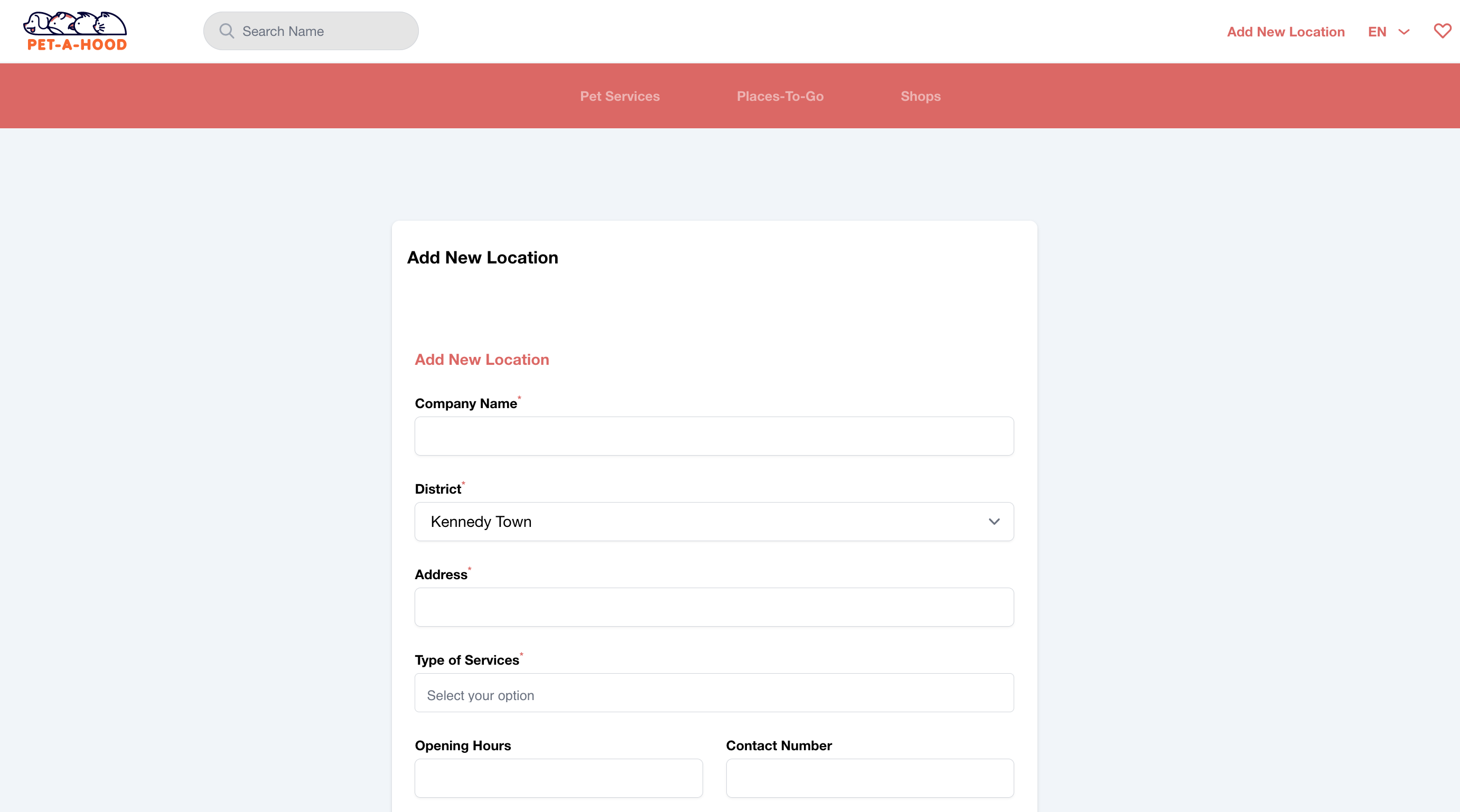
Mobile version:
Click the three horizontal line button on the top left corner and select [Add New Location].
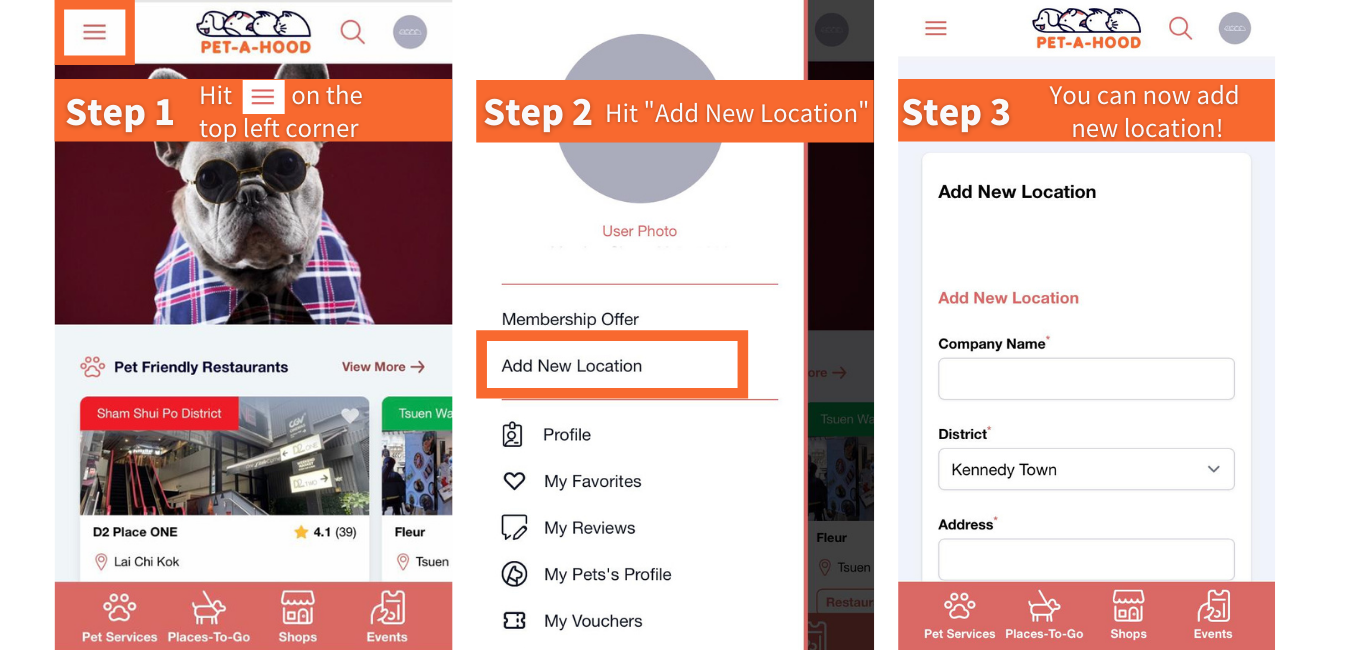
Laptop version:
Click [Add New Location] in the upper right corner of the Pet-a-hood homepage to fill in the relevant information of the new location!
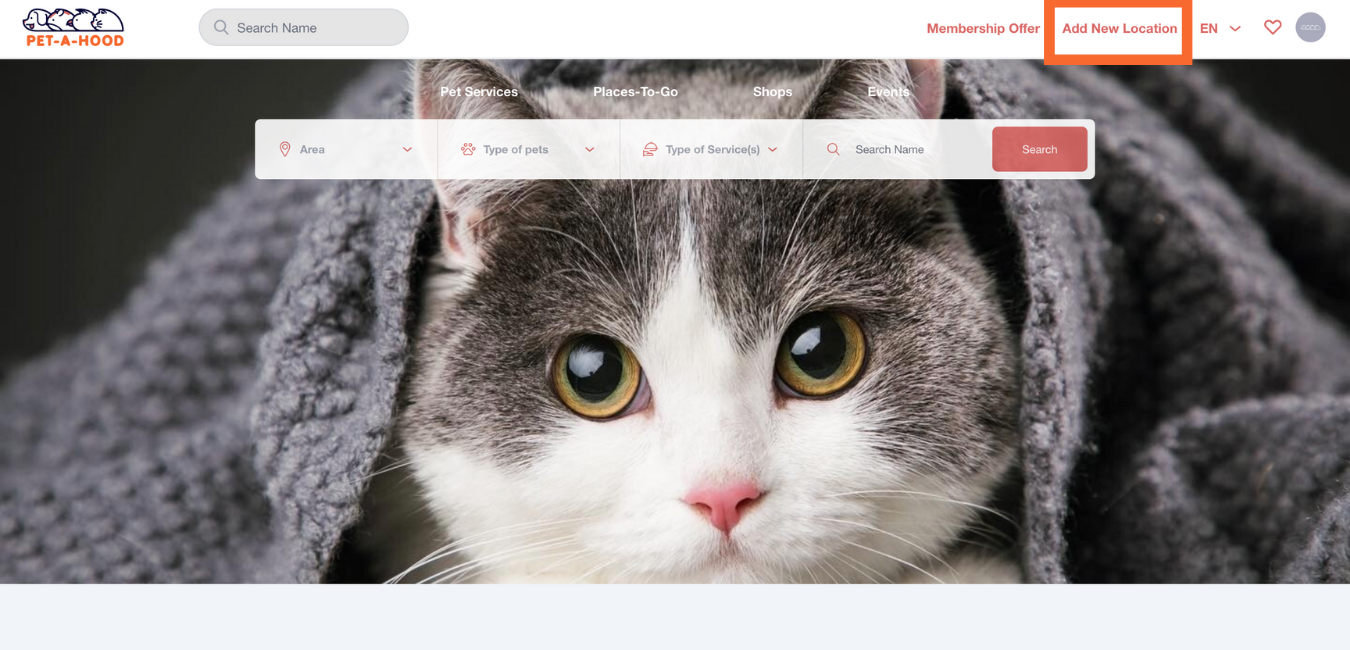
3. Bookmark Shops to My Favorites
Want to bookmark a favourite pet-friendly place or shop? Just click the heart icon at the upper right corner of the store! The "Favourite Places/Shops" feature makes it easier for you to look at the saved places/shops again when needed! Go to [My Favorites] to check your bookmarked places/shops!
Mobile version:
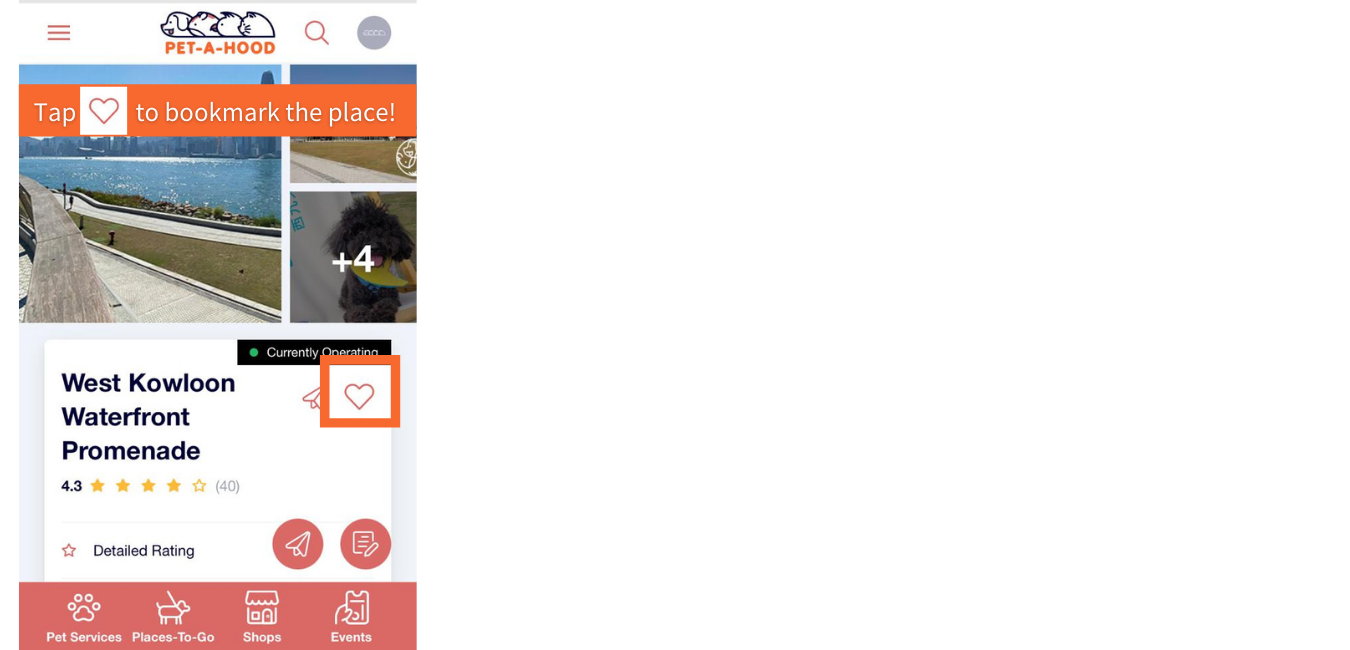
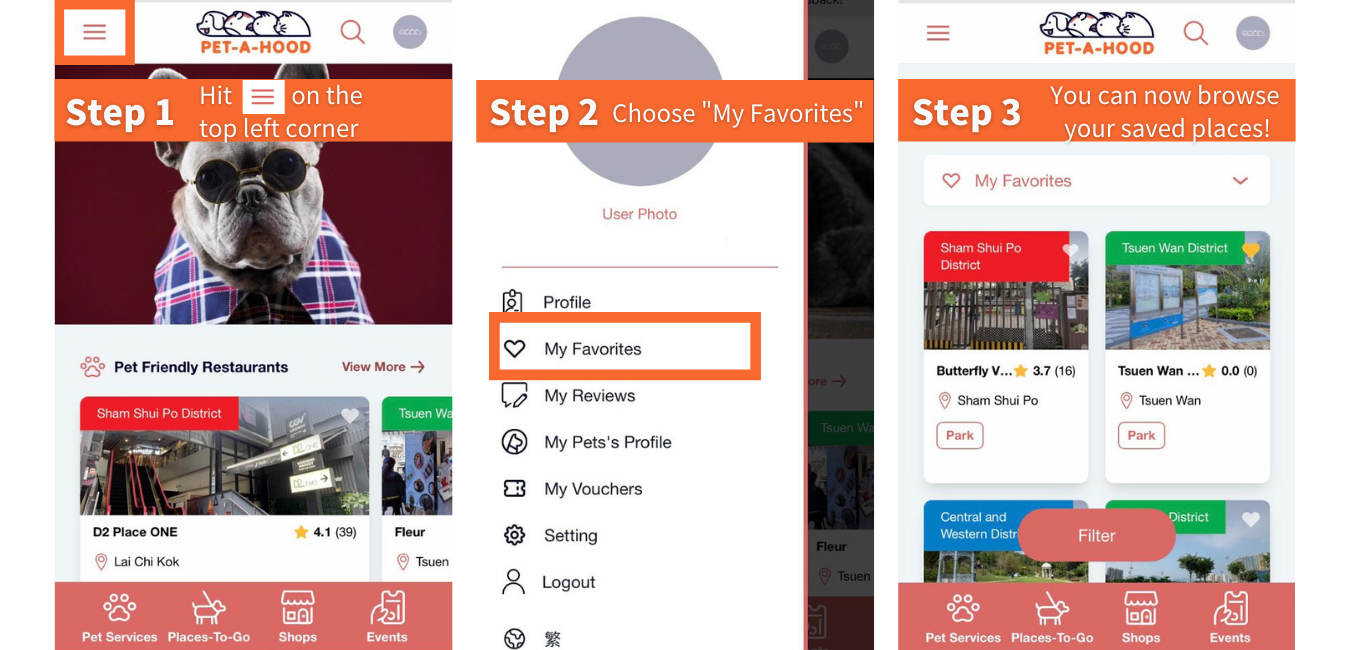
Laptop version:
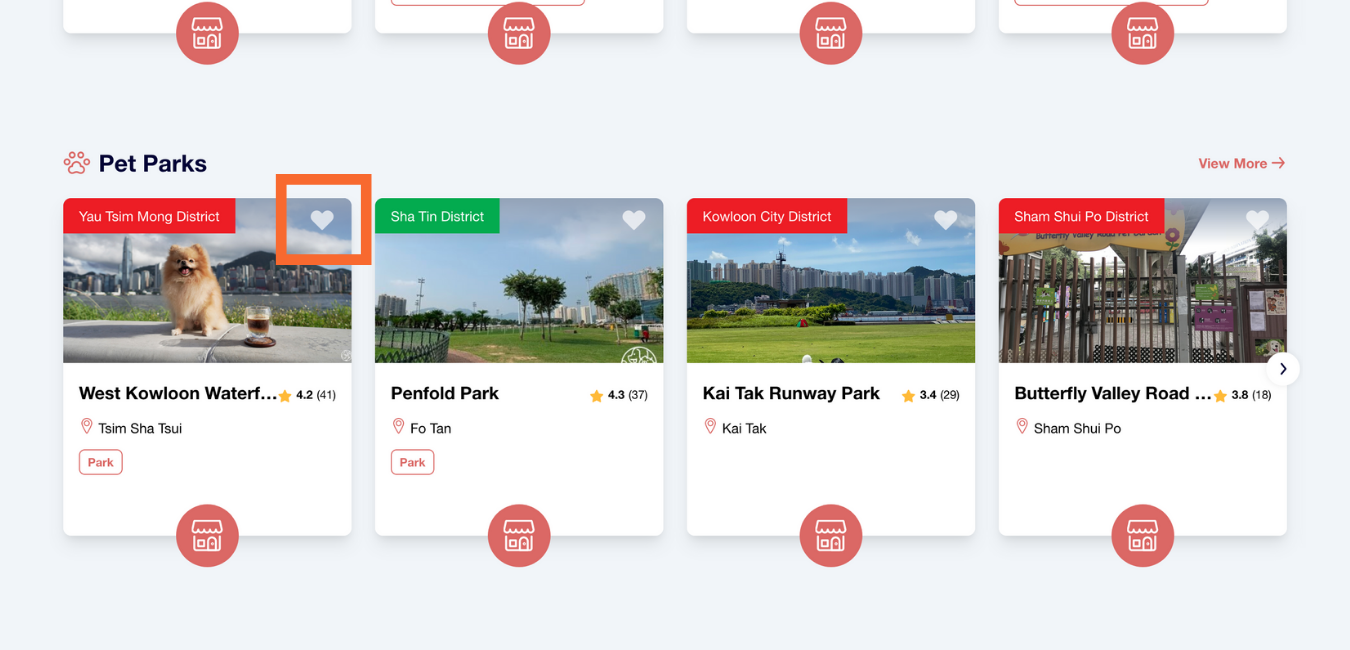
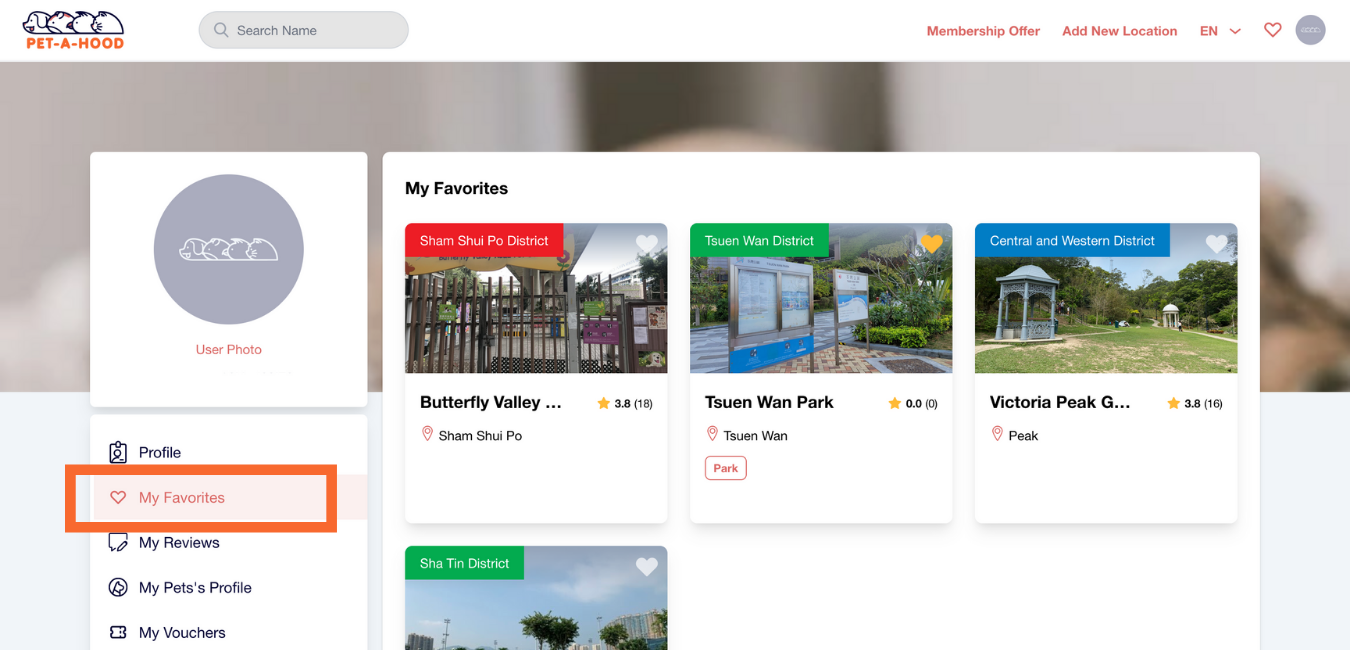
4. Create a Pet Profile for your pet
Fill in your pet's profile, such as name, type, breed, birthday, etc., so that you can receive the most suitable information and offers related to your pets!
Mobile version:
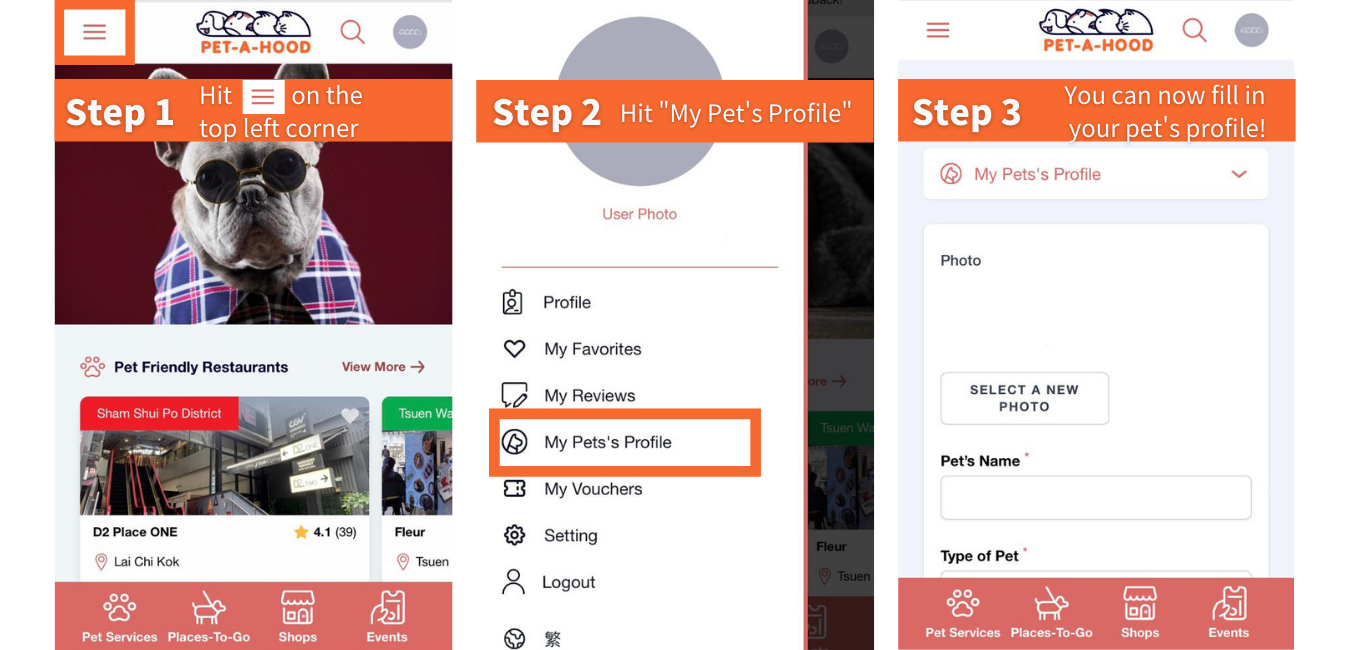
Laptop version:
Click [Profile], then go to [My Pet's Profile]
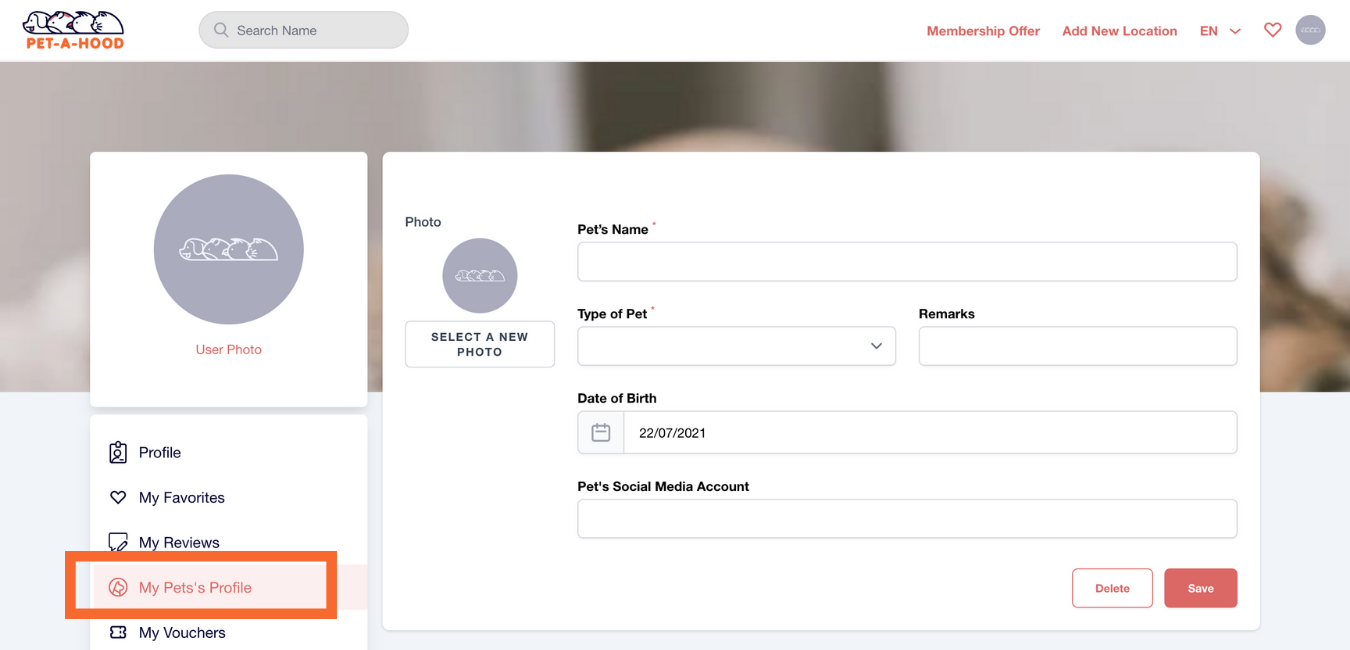
5. Redeem Voucher
PET-A-HOOD will occasionally cooperate with different shops to offer limited time deals and promotions!
Mobile version:
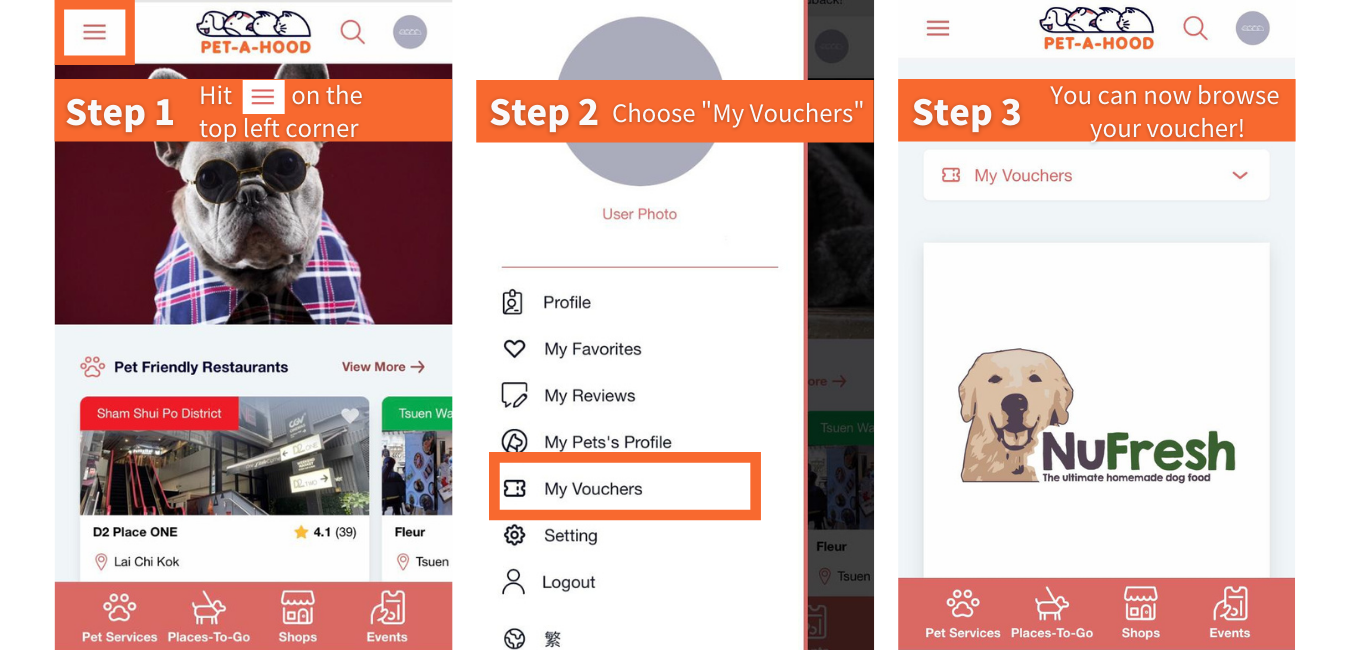
Laptop version:
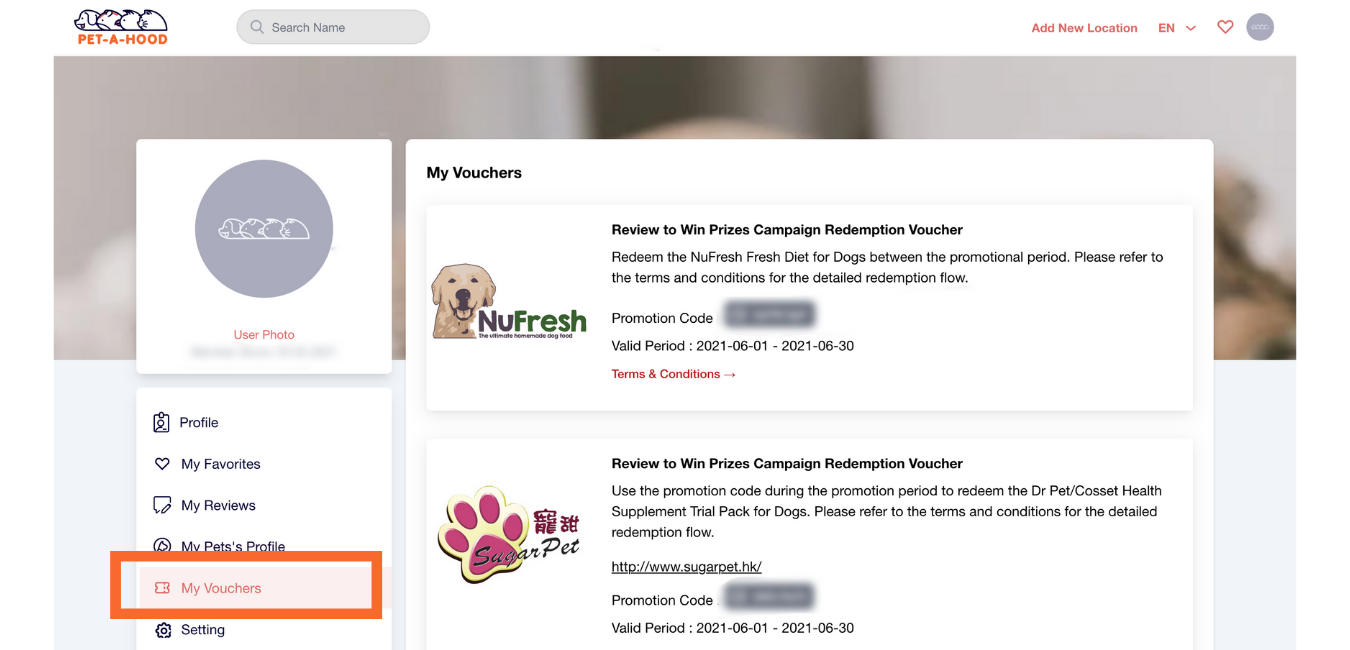
6. Membership Level
You can find your membership level through your profile. Membership benefits are different base on your membership level.
Mobile version:
Click onto the [Profile Icon] to see your membership level.
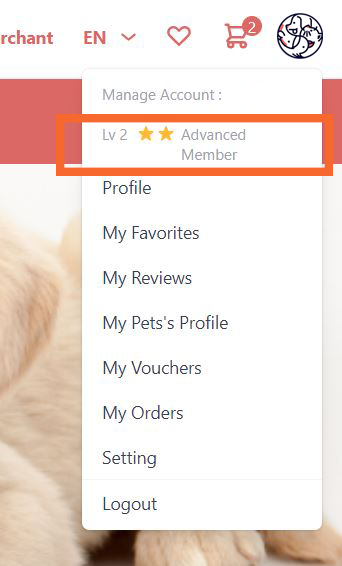
Laptop version:
Click onto the [Profile Icon] to see your membership level.
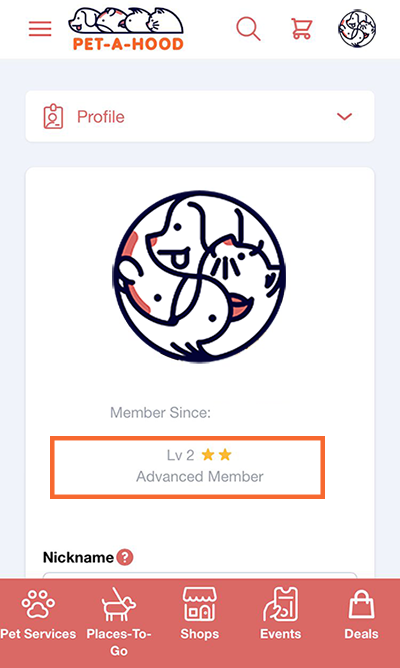
You may also check your membership level under [Profile].